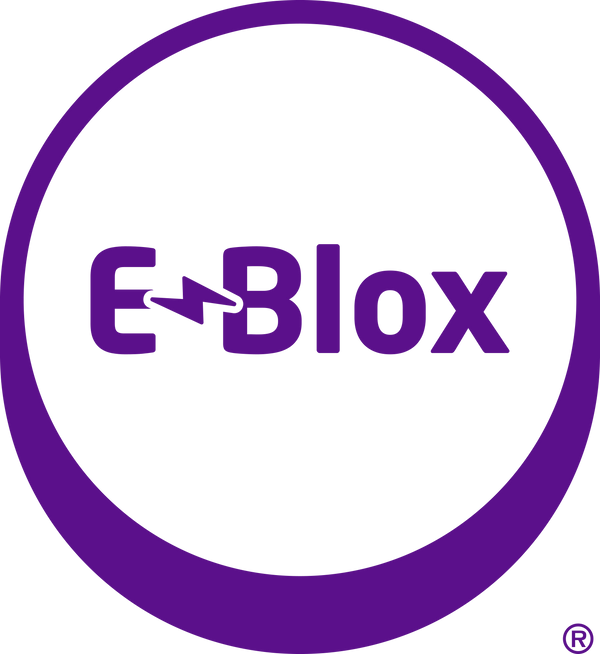Circuit Blox 59 Project Student Set Instructions(Teacher Version)
How to use this Curriculum
- This Curriculum has 6 lessons that teach beginning electronics & circuits
- It is recommended that the Lessons be taught in order. However, if taught out of order, then it is strongly recommended that:
- Lesson 1 on Electricity & Circuits be taught first to get the basics of building circuits
- Lesson 2 on Motors be taught before Lesson 4 on Sound
- Lesson 3 on Light and Lesson 4 on Sound be taught before Lesson 6 on Telecommunication & Morse Code
- This Curriculum and Quiz answers can be viewed or presented in any of the following manners:
- If viewing on PC with Windows PowerPoint
- Click here to preview the PowerPoint version of the curriculum. You will be able to print or download from the preview. (E-Blox Circuit Blox-59 Student Guide 2-4 v3.pptx)
- Click Here to preview the PowerPoint version of the quiz answers. You will be able to print or download from the preview. (E-Blox Circuit Blox-59 Student Guide 2-4 Quiz Answers v3.pptx)
- Once downloaded you can open with PowerPoint
- Make sure to be in Slide Show mode when viewing/presenting
- If viewing on Android, iOS or Chromebook device using Google Sheets
- Click here for the Google Slides Format of the curriculum (E-Blox Circuit Blox-59 Student Guide 2-4 v3)
- Click Here to preview the Google Slides version of the quiz answers. (E-Blox Circuit Blox-59 Student Guide 2-4 Quiz Answers v3)
- Make sure to hit Present or the Play Arrow (►)
- If no computer/device or internet is available
- Lessons can be printed and handed out to students